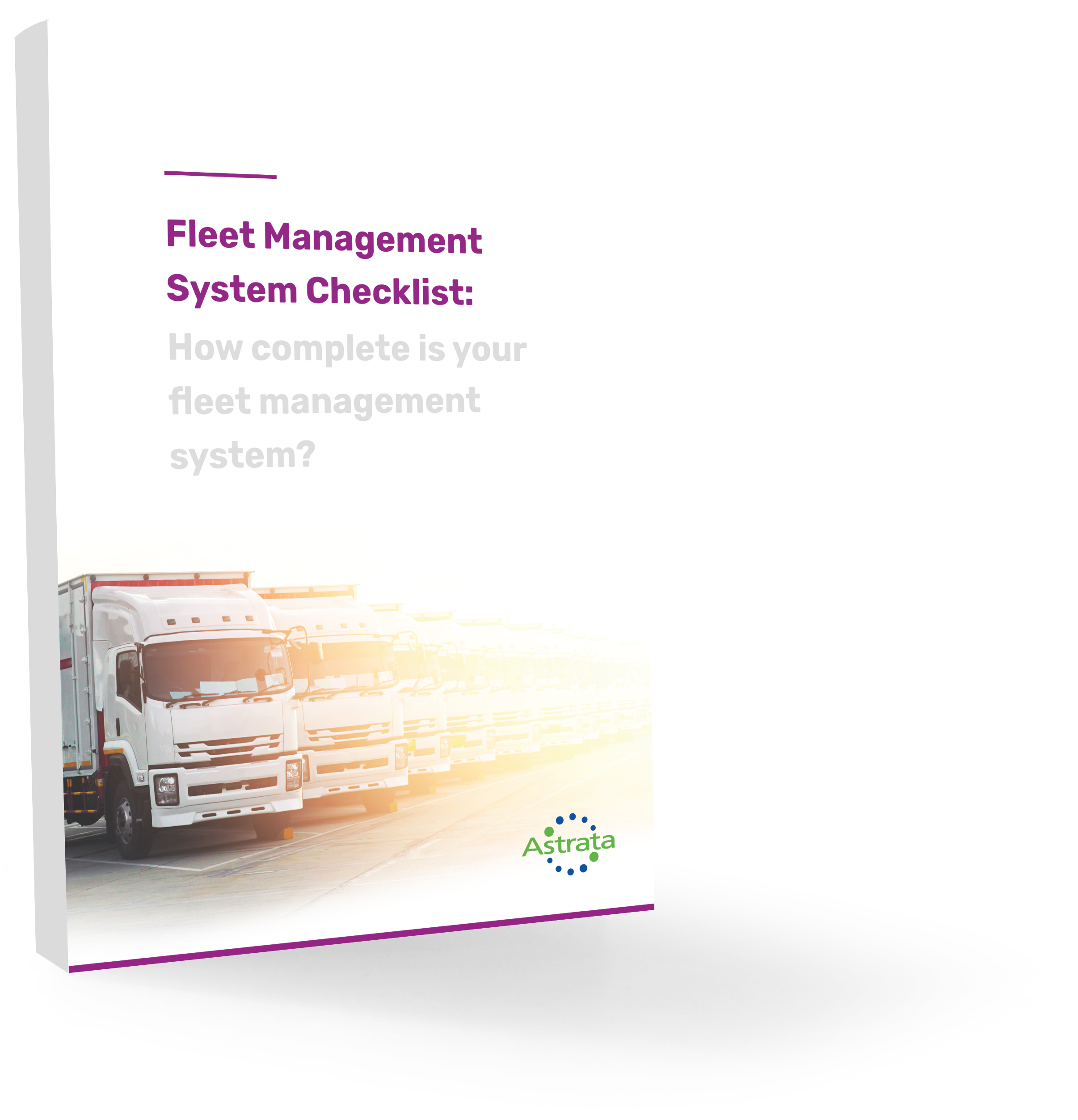What are the elements and possibilities of fleet management systems?
Although almost every company in the transport and logistics industry uses a fleet management system, not everyone is aware of the different elements and possibilities of these fleet management telematics systems. On this page, we will discuss 3 elements of an advanced fleet management system and the difference between basic and advanced systems.

All 2, or 3, elements of fleet management systems
Fleet management systems consist of a combination of a telecommunication and informatics system. In simple terms a communication and software port that gathers vehicle and driver information and stores it on a server. Servers can be set up in the back office or in the cloud. In practice, most fleet management telematics systems consist of a black box and wired smartphone or tablet.
During the past few years, fleet management system manufacturers also introduced a third option - fleet management applications that can be downloaded to a smartphone or tablet.
Basic Vs Advanced fleet management systems
There is a big difference between basic and advanced telematics systems. This difference is in the set up of the systems. Basic telematics systems only consist of the black box that gathers technical data from the driver, vehicle and environment.
While these systems are quite different, they also offer different tools to manage your fleet. With basic advanced telematics systems, you get:
- Fuel consumption data
- Real-time odometer readings
- Geo-fencing
- Trip history data
Advanced telematics systems, on the other hand, consists of a combination of the black box and a communication port that enables the driver to communicate directly with the back office. In some cases, the drivers are even able to download extra fleet management applications on the connected smart phone or tablet. With these more advanced fleet management systems, you can:
- Monitor the fuel level with multiple tanks
- Monitor tyre pressure and temperature live
- Communicate directly with dispatch
- Scan documents in-cab
- Use guided navigation
- Monitor and coach your driver’s behaviour
- Get out of hours service alerts
- See vehicle faults in real-time
- Leverage the rich In-cab App Store:
- Drivers can take advantage of an Android tablet with a range of useful apps
- Measure the temperature of transported goods in real-time
- Use RTDS to download and upload data from the driver card and tachograph remotely
SIGN UP FOR UPDATES
© 2020 Astrata Europe BV. All rights reserved.